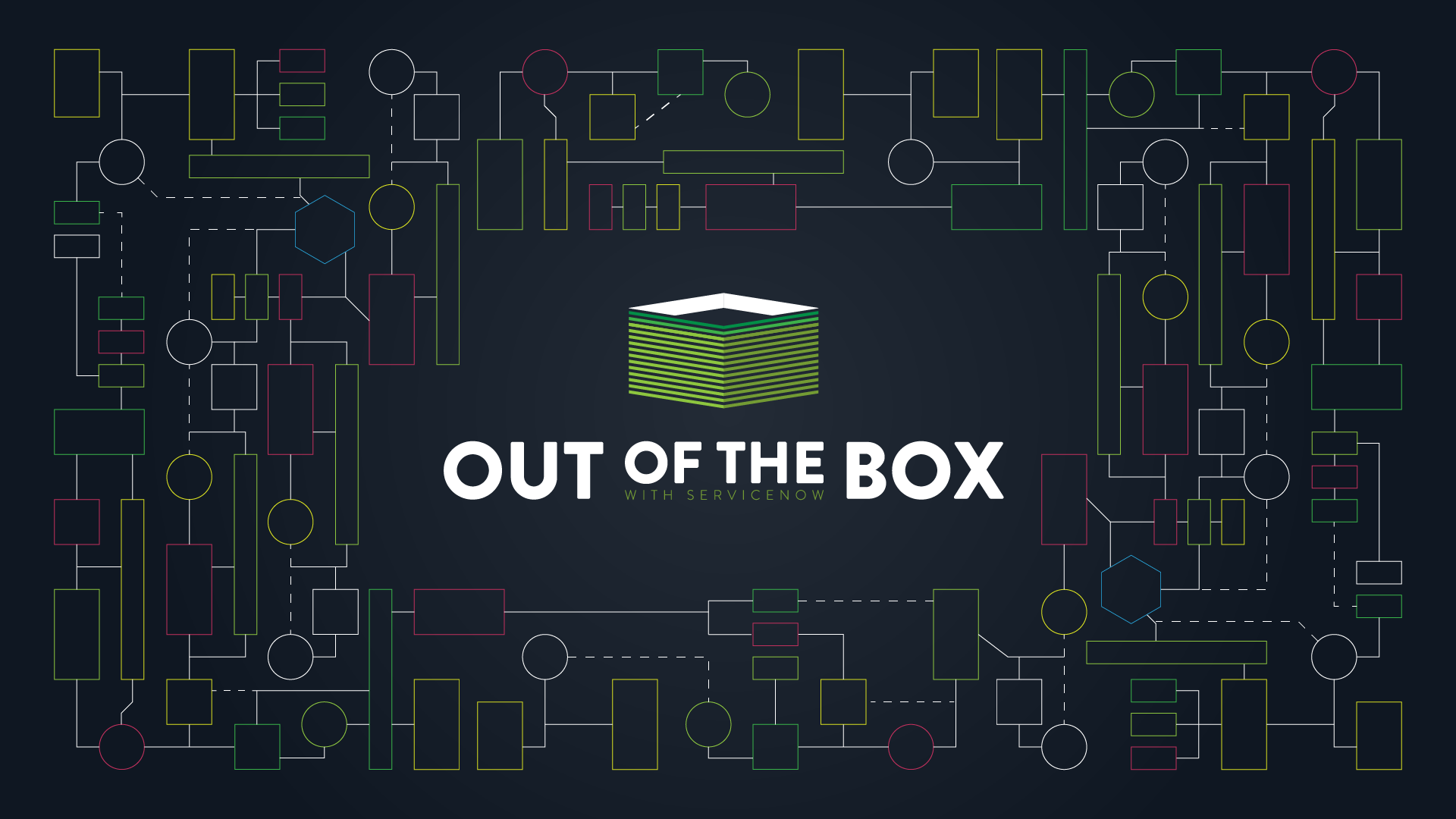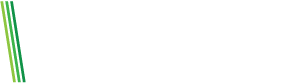Earlier this spring, I devoted several blog posts talking about when to know you need a custom application through ServiceNow and the right way to go about implementing your custom app.
However, ServiceNow’s out-of-the-box (OOTB) capabilities often make the most sense for the majority of organizations. Still, some companies struggle to sync their business processes with the matching OOTB ServiceNow offerings and workflows. Either they don’t think their processes will align to ServiceNow’s OOTB functionality or they try to make a bunch of changes to fit their way of working.
In my next post, I’ll dive into why customizing ServiceNow’s OOTB offerings is the wrong way to approach. But first, we should talk about where companies run into issues when it comes to OOTB ServiceNow.
The answer can come down to three pieces of advice.
Don’t Reinvent the Wheel
Company leaders want to feel as if their organization is unique. It’s understandable and in some cases true. But for the vast majority, your workflows and processes should be aligned to ServiceNow’s offerings.
ServiceNow builds its platforms on proven, industry-standard best practices, such as ITIL as one example. If your product or service does not require a special and custom way to deliver IT service management, for example, then don’t go against the grain to deviate from the platform. These are best practices for a reason and moving away from them will likely only make life harder on your organization, while reducing the value you can gain from the platform.
Don’t Force Processes
Perhaps your process does not align to ServiceNow’s OOTB features. But does that mean the problem is ServiceNow or your process? The answer could be that your process needs the attention.
Before you start customizing ServiceNow to fit the process, ask yourself if your process is truly allowing you to operate as successfully as possible. It’s much easier – and more beneficial in the long run – to examine your processes first and then correct or modernize them to fit standard best practices so that you can use the tool than it is to throw costly customization after customization at the platform to get it to conform to your process.
Don’t Shortchange Yourself
We’ve watched countless organizations try to save money in the near term by only purchasing one platform and then trying to add pieces rather than expanding into the ecosystem. Take someone who purchases IT Service Management (ITSM) but thinks that instead of also buying Strategic Portfolio Management (SPM), formerly IT Business Management (ITBM), or Human Resource Service Delivery (HRSD), they will just create a few catalog items to fill that void.
The likelihood is this will end up being more trouble than it’s worth, especially with the blending of data and very different workflows. ServiceNow has separate products for different work streams, which work great together when they convene as natively designed for good reasons ranging from data to access and many others in between. Everything you will need is pre-built within these other provided applications, and the benefit of the platform is that it comes with ServiceNow upgrades (something I’ll dive into more in my next post) and support. You are paying for more robust features, but also the ability to submit support tickets and offload upgrades instead of taking that all on yourself.
When it comes to any technology solution, there are many nuances and options based on your company’s specific circumstances and needs. That’s why it’s best to work with a partner who understands the nuances of this world and can help you navigate the right moves for immediate and long-lasting success. You can learn more about our ServiceNow services here.